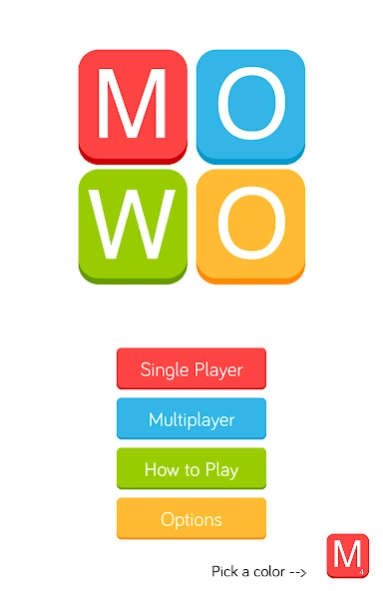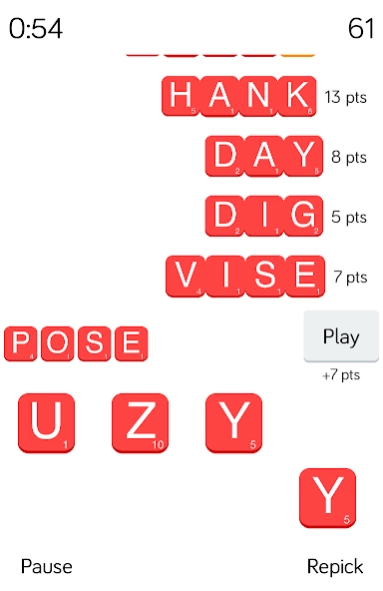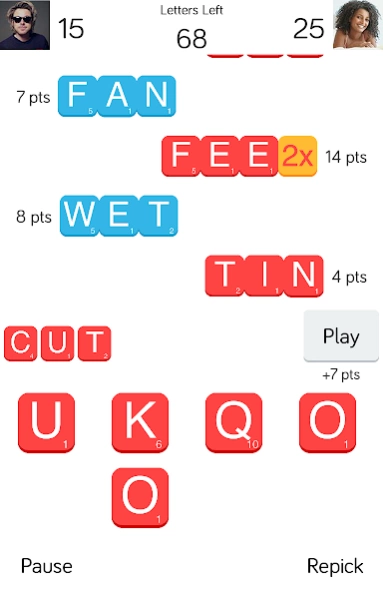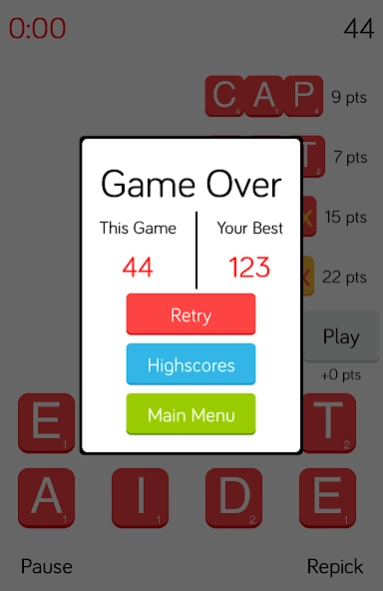MoWo 1.5.1
Continue to app
Free Version
Publisher Description
MoWo - More Words, More Fun
Play the hottest new word game in the Play Store!
Given eight letters at any time, build words and earn points. The more words you make, the more fun you have!
---- TIMED MODE ----
Earn as many points as you can in one minute. For each word you make, five more seconds are added on to the clock! Unlock new letter colors by getting the best score you can! A new color is unlocked at 300, 500, 750, 1000, 3000, and 5000 points.
---- FREE PLAY MODE ----
Play as long as you want, no clock involved! Leisurely spend time practicing for timed mode and enhance your word-building skills!
---- MULTIPLAYER MODE ----
Play against your friends or random opponents from all over the world! Take turns playing words until the letter pool runs out. Whoever has the most points wins the game! Only available for Android 4.0+.
*Note: The dictionary used to check words is based on the official American Scrabble word dictionary. For more info, go to http://www.hasbro.com/scrabble/en_US/search.cfm
If you like the app, please rate it! Any comments or suggestions? Contact us at nasahapps@gmail.com.
About MoWo
MoWo is a free app for Android published in the Puzzle & Word Games list of apps, part of Games & Entertainment.
The company that develops MoWo is Nasah Apps. The latest version released by its developer is 1.5.1.
To install MoWo on your Android device, just click the green Continue To App button above to start the installation process. The app is listed on our website since 2017-02-09 and was downloaded 5 times. We have already checked if the download link is safe, however for your own protection we recommend that you scan the downloaded app with your antivirus. Your antivirus may detect the MoWo as malware as malware if the download link to com.nasahapps.morewords is broken.
How to install MoWo on your Android device:
- Click on the Continue To App button on our website. This will redirect you to Google Play.
- Once the MoWo is shown in the Google Play listing of your Android device, you can start its download and installation. Tap on the Install button located below the search bar and to the right of the app icon.
- A pop-up window with the permissions required by MoWo will be shown. Click on Accept to continue the process.
- MoWo will be downloaded onto your device, displaying a progress. Once the download completes, the installation will start and you'll get a notification after the installation is finished.